前言
对于前端虽说有 Node.js 加持,能胜任多平台的产品开发,但因为不是主攻后端,一些数据库知识点偏弱,加上使用 sequelize 等库开箱即用的 api,使得某些细节处理不当很容易导致一些问题。
这篇就谈谈时间(时区)相关的概念,数据库中日期类型,以及结合 sequelize 的实际使用心得。
几种时间约定
GMT 格林威治标准时间
格林尼治平均时间(Greenwich Mean Time,GMT)是指位于英国伦敦郊区的皇家格林尼治天文台当地的平太阳时,因为本初子午线被定义为通过那里的经线。
为了形象理解,找了张时区的地理图:
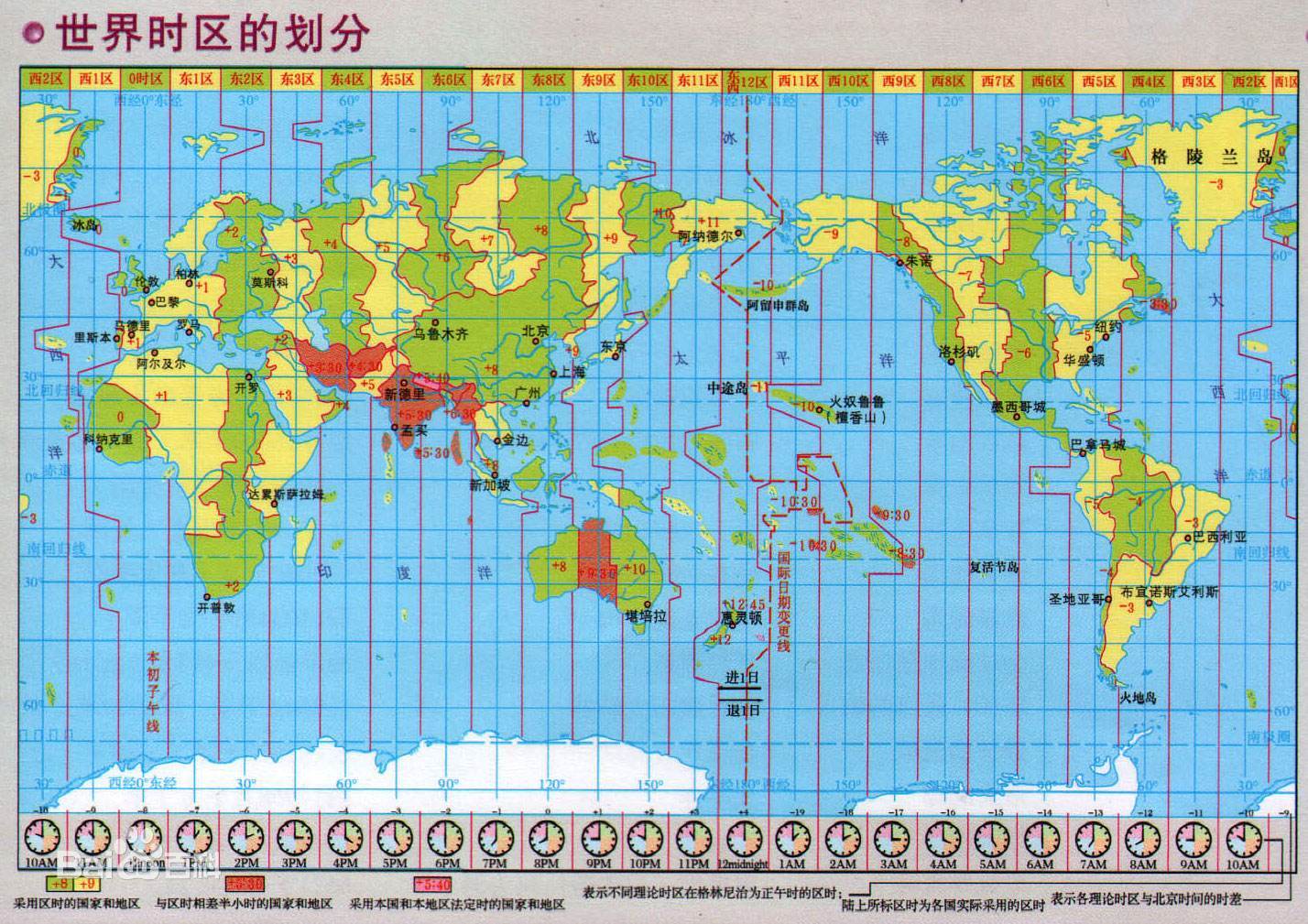
能看到整个地球被划分为 24 个时区,以本初子午线为分割点(0 时区),以左为西时区,以右为东时区,我国为东 8 区。
1 | new Date() |
UTC 协调世界时
以原子时秒长为基础,在时刻上尽量接近于世界时的一种时间计量系统。比 GMT 更为精确。
1 | // 返回协调世界时(UTC)相对于当前时区的时间差值,单位为分钟。 |
ISO 8601
国际标准 ISO 8601,是国际标准化组织的日期和时间的表示方法,全称为《数据存储和交换形式·信息交换·日期和时间的表示方法》。
格式:YYYY-MM-DDTHH:mm:ss.sssZ
1 | new Date().toISOString(); // "2020-11-15T01:00:00.000Z" |
熟悉下 iso 规范的时间,实际本地时间是多少?
1 | const moment = require('moment'); |
数据库中的日期类型
先看下数据库有日期类型,以及他们的特点:
| 类型 | 长度 | 日期格式 | 日期范围 | 特殊 |
|---|---|---|---|---|
| DATETIME | 8 bytes | YYYY-MM-DD HH:MM:SS | 1000-01-01 00:00:00 ~ 9999-12-31 23:59:59 | 不涉及时区(依照数据源原样存储) |
| TIMESTAMP | 4 bytes | YYYY-MM-DD HH:MM:SS | 19700101080001 ~ 20380119111407 | 涉及时区(将当地时间转为 UTC 储存) |
| TIME | 3 bytes | HH:MM:SS | -838:59:59~838:59:59 | - |
| DATE | 3 bytes | YYYY-MM-DD | 1000-01-01 ~ 9999-12-31 | - |
| YEAR | 1 bytes | YYYY | 1901 ~ 2155 | - |
能看到对 DATETIME 和 TIMESTAMP 做了特殊说明,他们两者在和 sequelize 一起使用时必然会遇到些问题,下面通过一个例子来说明。
sequelize 中的日期类型
Demo
首先创建 time_diff 表,创建不同的日期类型字段:
1 | +-------------+-------------+------+-----+---------+----------+ |
然后通过 Model.create 往该表插入一条数据(每列赋值均为 new Date )
1 | // 模型定义 |
结果能看到虽然在 sequelize 中对每列的值设置都一样,但实际却不同:
1 | +-----------------------------------------------+------------+---------------------+---------------------+ |
能看到 t_date 只展示了年月日 YYYY-MM-DD , t_datetime 和 t_timestamp 虽然日期格式都为 YYYY-MM-DD HH:mm:ss ,但之间相差 8 小时,那怎么将他们入库时时区相同呢?
时区设置
那就要在 sequelize 设置制定时区了:
1 | const config = { |
设置完毕后,我们再插入一条数据将发现这两个字段时区相同了:
1 | +-----------------------------------------------+------------+---------------------+---------------------+ |
查询结果的“不同”
除了插入行数据,当我们查询记录时,能看到更有意思的现象(不设置 sequelize 时区选项):
1 | TimeDiff.findAll({ |
1 | [ |
而当我们 sequelize 设置时区(+8:00)后,看下取值的结果:
1 | [ |
对比时区设置前后的查询结果,能看到通过 sequelize 查询到的这两条数据有这几个特点:
- sequelize 帮我们把 tDatetime 和 tTimestamp 统一为 iso 时间格式
- 未设置时区,DateTime 类型的值直接取出显示,设置后,将对设置时区进行偏移后再显示
- 对 Timestamp 类型的值始终相同
为何会有这样的不同呢?
插入
我们设置时间类型的字段都会通过 sequelize 进行转义,并进入 _applyTimezone 方法。如果我们没有设置过时区,默认时区为 +00:00(options.timezone 判断非空):
1 | class DATE extends ABSTRACT { |
而 utcOffset 起什么作用呢?首先看下默认情况下 utcOffset (不设置参数时),utc 时区的偏移量:
1 | moment().utcOffset(); // 480(480/60=8小时) +08:00 |
当未设置时区时(+00:00):
如果设置 2020-11-09 21:25:32 ( 本地+08:00 时间)值时,通过 utcOffset(+00:00) 方法偏移后,对于 DateTime 将落库 2020-11-09 13:25:32 (2020-11-09 21:25:32 减去 8 小时);
由于数据库 mysql 设置的时区为本地时间,实际落库为 2020-11-09 21:25:32(2020-11-09 13:25:32 多加 8 小时),最终
为:2020-11-09 21:25:32
当设置时区时(+08:00):
通过 utcOffset(+08:00) 偏移,由于时区和本地一致,所以偏移“无效”,DateTime 类型的值将为 2020-11-09 21:25:32;
同时和 mysql 时区一致,对于 TimeStamp 的落库值也为:2020-11-09 21:25:32
查询
通过 seqeulize 从 mysql 查询时,会对取到结果进行解析,对于 DateTime 类型的字段会执行 parse 方法:
1 | // Datetime |
如果我们设置了 options.timezone ,则会在最后添加时区值。
对于 Timestamp 类型,会选择 mysql2 模块内置的方法进行解析:
1 | // mysql2\lib\parsers\text_parser.js |
1 | // mysql2\lib\packets\packet.js |
对于上述两种类型选择对应解析方法都功能都是相同的,那为何会有上面查询出结果“不同”的现象?原因还是 DateTime,TimeStamp 和时区的关系。
我们以这条记录,在不同时区设置的查询结果进行分析:
1 | +-----------------------------------------------+------------+---------------------+---------------------+ |
当没有设置过时区(+00:00)时:
如果 DateTime 库值为 2020-11-09 13:25:32,最终通过 parse 方法,将返回 new Date(‘2020-11-09 13:25:32+00:00’),转为 iso 格式,即为:2020-11-09T13:25:32.000Z;
如果 TimeStamp 库值为 2020-11-09 21:25:32,由于时区不一致,首先 mysql 会根据时区转为 UTC 时间(少 8 小时)为:2020-11-09 13:25:32,再进行解析,最终和上面的 DateTime 类型的结果一样。
sequelize 插叙查询结果如下:
1 | { |
而当设置时区后(+08:00)后:
对于 DateTime 类型,对应返回 new Date(‘2020-11-09 13:25:32+08:00’),转为 iso 格式,即为:2020-11-09T05:25:32.000Z;
而由于 sequelize 和 mysql 时区一致(+08:00),TimeStamp 取出的值直接为:2020-11-09 21:25:32,对应返回 new Date(‘2020-11-09 21:25:32+08:00’),转为 iso 格式,即为:2020-11-09T13:25:32.000Z。
1 | { |
总结
因为时区涉及数据库 和 sequelize 的设置,同时对于不同时区的客户端解析 ISO 格式时间也会不同,所以有几个最佳实践:
- 对 DateTime 类型的字段要小心处理
- sequelize 的时区设置要和数据库保持一致
- 服务端相关时间做好服务端解析后,再输出给客户端,减少客户端对时间的操作
