出现的问题
使用 webpack 通常会用到 sass-loader,当然这不是重点。问题是引用 font 字体文件时会出现如下错误:
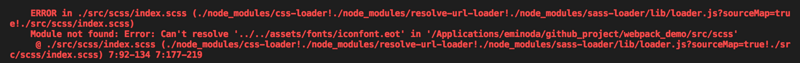
再看看目录结构和引用方式:
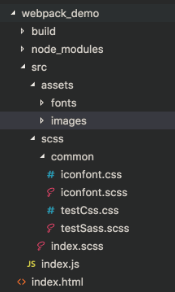
1 | @font-face {font-family: "iconfont"; |
而然文件引用层级和目录的结构又是正确的,为什么加载字体文件的时候会出问题?
官方解释
https://github.com/webpack-contrib/sass-loader#problems-with-url
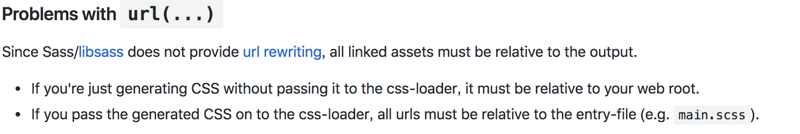
简单讲就是 sass-loader 这个加载器没有提供 url 重写的功能,所以导致即使你文件路径是“正确的”,其实还是引用不到。
再画个重点:其实通过 background 之类用到 url,还是加载不到资源的,只是我们可能通常会把 font 文件通过抽取到公共目录下,导致 url rewriting 的问题会被暴露出来。
拿 background 举 2 个例子:
index.scss //没有报错。引用和资源路径对象,其实只是误打误撞而已
1 | @import "./common/testSass.scss"; |
testSass.scss //报错。看似引用正确,其实和 font 的问题一致
1 | .image{ |
如何解决
理解上面问题出现的原因,给出“可以”解决问题的方法:把../../ 改成 ../
testSass.scss // success
1 | .image{ |
iconfont.scss // success
1 | @font-face {font-family: "iconfont"; |
因为上面 出问题 的引用都是通过 css-loader ,所以根据上面的问题描述,得出:即使是子目录的文件还是根据入口文件来做引用(即 index.scss 的位置)。
官方其实给出了 2 个方案:
- Add the missing url rewriting using the resolve-url-loader. Place it before the sass-loader in the loader chain.
- Library authors usually provide a variable to modify the asset path. bootstrap-sass for example has an \$icon-font-path. Check out this working bootstrap example.
具体什么含义,可以参考 webpack 中文社区的解释。https://webpack.docschina.org/loaders/sass-loader/
最终方案
安装 relative-url-loader
1 | module: { |
sass 中的资源文件,按照“正确”的引用定义
1 | @font-face {font-family: "iconfont"; |
1 | .image{ |
总结
这问题其实看到正确的文档内容,很快速能够解决,希望能帮到各位。
